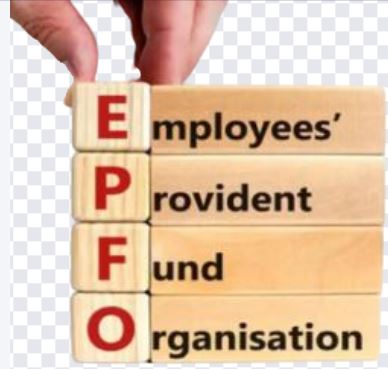The Employees’ Provident Fund Organization (EPFO) is a statutory body under the Ministry of Labour and Employment, Government of India. It manages Employees’ Provident Fund (EPF), Employees’ Pension Scheme (EPS), and Employees’ Deposit Linked Insurance (EDLI).
- What is EPFO and How Does It Work?
- Types of EPF Withdrawals
- Full EPF Withdrawal
- Partial EPF Withdrawal (Advance PF Withdrawal)
- Pension Withdrawal (EPS Claim)
- Eligibility for EPF Withdrawal
- How to Withdraw EPF Online (EPFO Claim Process)
- Step 1: Log in to EPFO Member Portal
- Step 2: Verify Your KYC Details
- Step 3: Apply for EPF Withdrawal
- Step 4: Submit and Track Your Claim
- How to Withdraw EPF Offline
- Documents Required for EPF Withdrawal
- EPF Withdrawal Tax Rules
- How to Check EPF Claim Status
- Common Reasons for EPF Claim Rejection
- Conclusion
What is EPFO and How Does It Work?
EPF is a retirement savings scheme where both employees and employers contribute a fixed percentage of the salary each month. Over time, this fund grows to provide financial security after retirement.
Types of EPF Withdrawals
Employees can withdraw their EPF balance under different circumstances. The withdrawal types include:
Full EPF Withdrawal
A full EPF withdrawal is allowed under the following conditions:
- Retirement at 58 years.
- Unemployment for more than two months.
- Moving abroad permanently.
Partial EPF Withdrawal (Advance PF Withdrawal)
Partial withdrawals are permitted under specific conditions, such as:
- Medical emergencies.
- Marriage of self, children, or siblings.
- Higher education expenses.
- Home loan repayment.
- Purchase or construction of a house.
Pension Withdrawal (EPS Claim)
Employees who have completed at least 10 years of service are eligible for pension benefits under the Employees’ Pension Scheme (EPS) after retirement.
Eligibility for EPF Withdrawal
To withdraw EPF, employees must meet certain eligibility criteria:
- Activated UAN (Universal Account Number).
- Aadhaar is linked with UAN.
- Updated bank account details in the EPFO portal.
- PAN card for tax purposes (if required).
- KYC details should be verified.
How to Withdraw EPF Online (EPFO Claim Process)
Employees can withdraw their EPF balance online through the Unified Member Portal.
Step 1: Log in to EPFO Member Portal
- Visit the EPFO Unified Member Portal: https://unifiedportal-mem.epfindia.gov.in/memberinterface/.
- Enter your UAN, password, and captcha.
Step 2: Verify Your KYC Details
- Click on ‘Manage’ → ‘KYC’ to check if your Aadhaar, PAN, and bank details are updated.
Step 3: Apply for EPF Withdrawal
- Go to ‘Online Services’ → ‘Claim (Form-31, 19, 10C & 10D)’.
- Verify your details and select the type of EPF withdrawal.
- Enter the reason for withdrawal and upload necessary documents.
Step 4: Submit and Track Your Claim
- Submit your EPF withdrawal form online.
- Authenticate using Aadhaar OTP.
- Track your EPF claim status under ‘Track Claim Status’ in the portal.
How to Withdraw EPF Offline
Employees can also opt for offline EPF withdrawal:
- Download the EPF claim form from the EPFO website.
- Fill in the required details (UAN, bank details, reason for withdrawal, etc.).
- Get employer attestation (if applicable).
- Submit the form at your regional EPF office along with necessary documents.
- Receive the EPF balance in 15-20 working days.
Documents Required for EPF Withdrawal
To process your EPF withdrawal claim, you need the following documents:
- UAN number.
- Aadhaar card.
- PAN card (for taxation purposes).
- Cancelled check (with name and account details visible).
- Employer attestation (if required for offline claims).
- Supporting documents for medical, educational, or home-related withdrawals.
EPF Withdrawal Tax Rules
Understanding EPF taxation is crucial to avoid penalties:
- If EPF is withdrawn before 5 years of service, TDS (Tax Deducted at Source) is applicable.
- If the withdrawal amount exceeds ₹50,000, 10% TDS is deducted if PAN is provided (30% if PAN is missing).
- No tax is applicable if EPF is withdrawn after 5 years of service.
How to Check EPF Claim Status
Employees can check their EPF claim status online through:
- EPFO Portal: Visit ‘Track Claim Status’ under Online Services.
- UMANG App: Check claim status under EPFO services.
- EPFO Helpline: Call 1800 118 005.
- SMS Service: Send ‘EPFOHO UAN ENG’ to 7738299899 for updates.
Common Reasons for EPF Claim Rejection
Your EPF claim may be rejected due to
- Mismatched KYC details (Aadhaar, PAN, and bank details).
- Incorrect or missing employer attestation.
- Unverified UAN details.
- Incomplete application form.
To avoid rejections, ensure all details are accurate before submitting your claim.
Conclusion
Claiming your EPF balance is now easier than ever with the EPFO online claim process. Whether you’re withdrawing funds for retirement, emergencies, or home expenses, follow the steps outlined in this guide to ensure a smooth withdrawal process.
Always keep your EPFO UAN, Aadhaar, and bank details updated to avoid delays. If you face any issues, contact EPFO customer support or visit the nearest EPFO office.
For more information, visit the official EPFO website: https://www.epfindia.gov.in or download the UMANG app for quick access to EPF services.